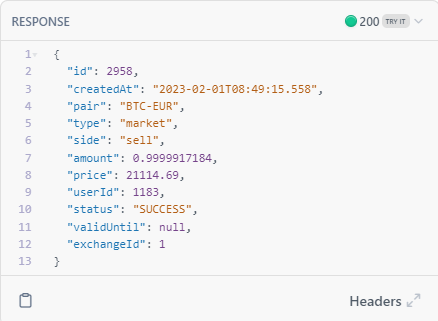Authentication
First you need to find the Authentication endpoint
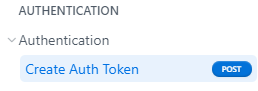
Paste your API key into special field
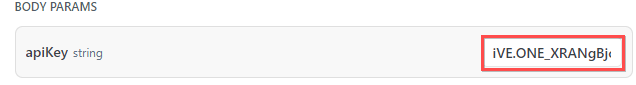
and click 'Try It!'.
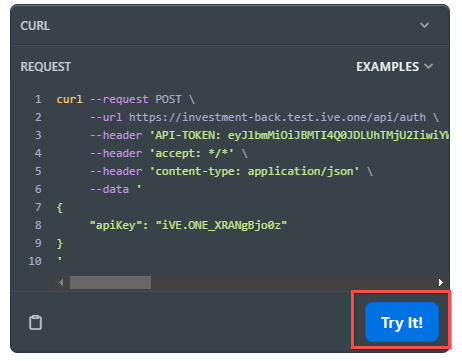
In response you will get authentication token.
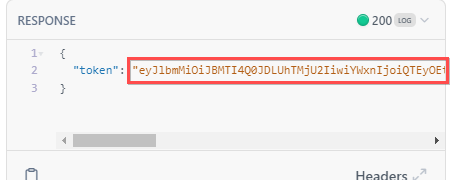
Copy authentication token.
We need to create user and an account for that user to buy or sell tokens
Create user
Go to 'Crypto-Trading' section to create a user
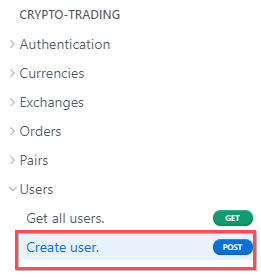
Fill body params (email, first name, last name, language) and paste token to authentication field.
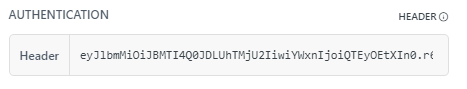
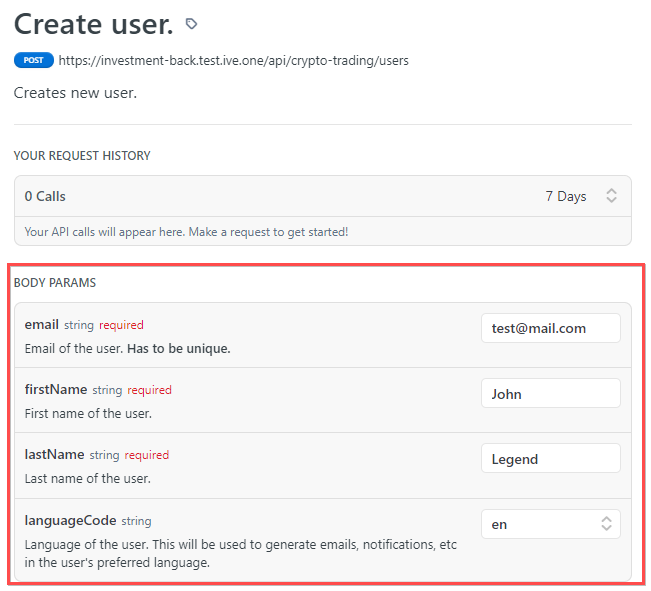
and click 'Try it!'.

You need to save user id, we will use it further.
Create account
Create new euro account for user. Go to 'Trades' section and open 'Create account for user' endpoint.
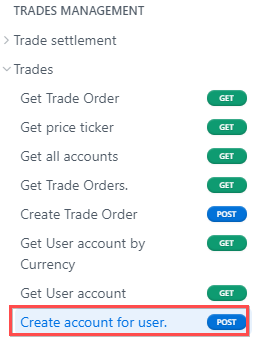
Fill userId, currency (euro) and click 'Try it!'. Wallet with 20 euros will be created.
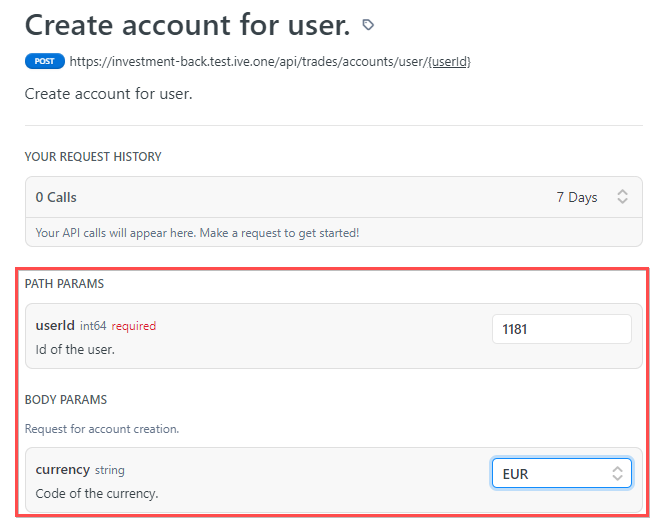
Buy tokens
Back to 'Crypto-Trading' section and open 'Create order' endpoint.
Fill params:
- Pair - traded currencies
- Side - type or operation (buy or sell)
- Type - type of the order
- BaseQuantity - not required field
- QuoteQuantity - amount of EUR tokens for which BTC tokens will be purchased. For example: QuoteQuantity = 1, you will buy BTC tokens for 1 EUR
- UserId - id of your user (you saved it when created user)
- Exchange - we have 5 exchanges:
- Coinbase
- BSDEX
- BHS
- KRAKEN
- Coinbase Mock
- Price - for market order not reqired field
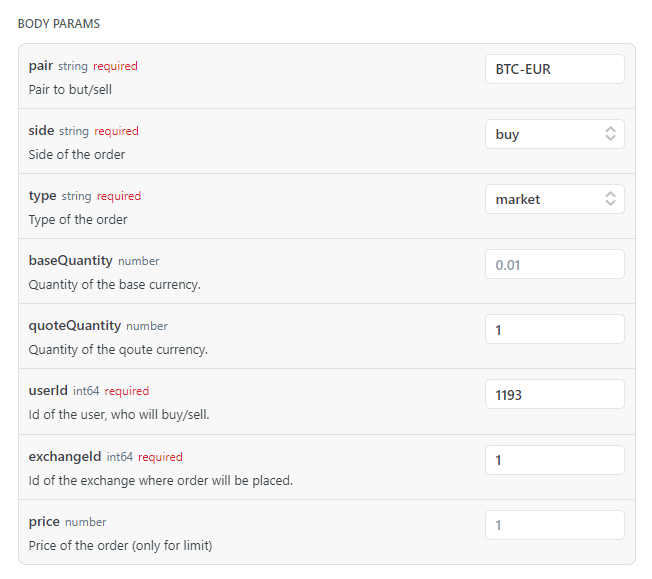
Click 'Try it!'.
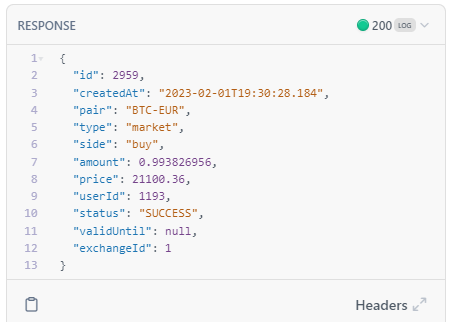
Balance check
To check user balance go to 'Get all users' endpoint
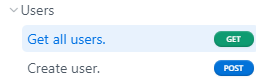
Fill your userId
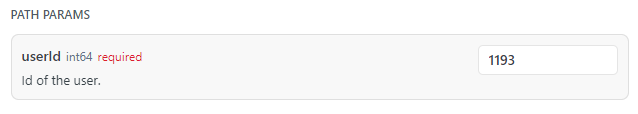
Click 'Try it!'
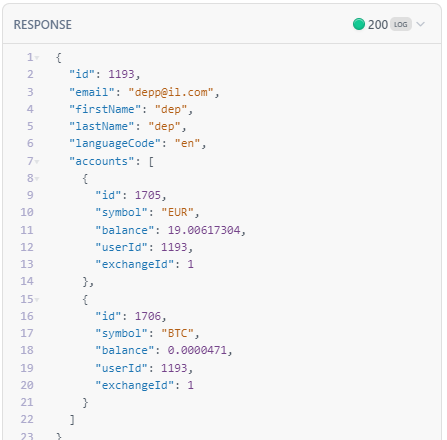
Sell tokens
Go to 'Create order'
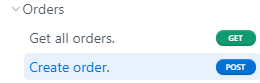
Fill body params
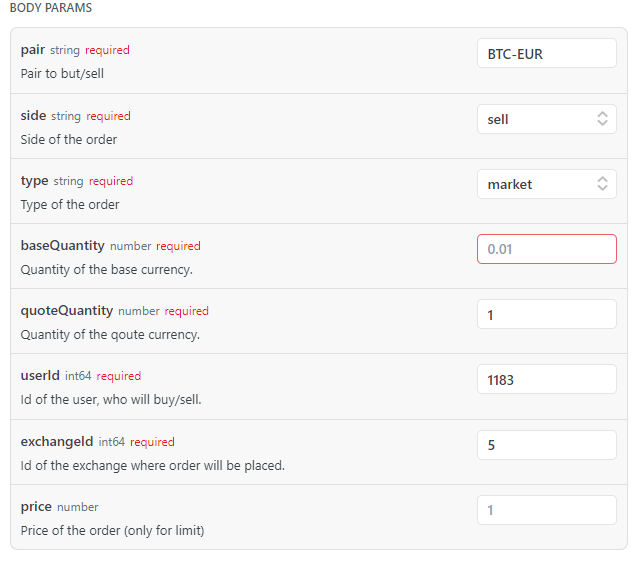
Click 'Try it!'